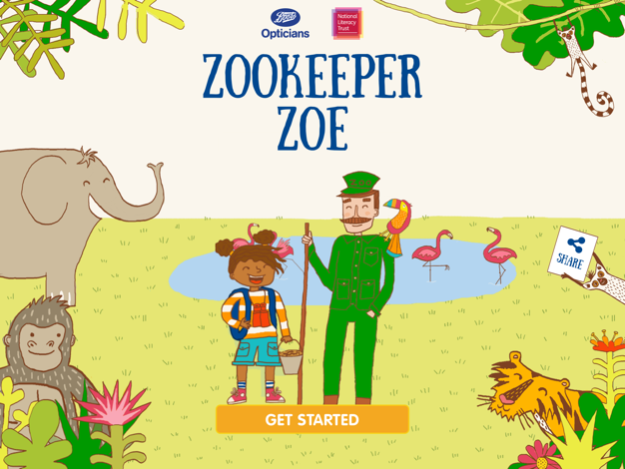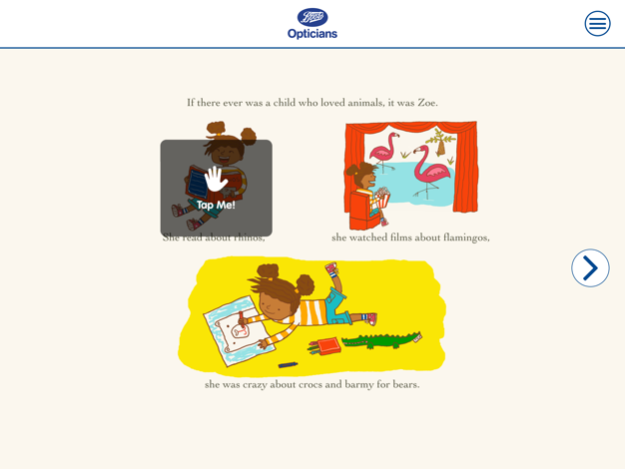Zookeeper Zoe - Boots Opticians Eye Check1.0.6
Publisher Description
Created for children aged four to six, this interactive storybook tells of a little girl’s day out at the zoo during which she unexpectedly has to step in and help look after the animals. For Zoe, who is “crazy about crocs and barmy about bears” this is a dream come true. As the story unfolds, parents are guided through basic checks designed to help identify any problems with sharpness of vision, the ability to focus properly and to detect different colours.
An estimated 1 million children in the UK have undiagnosed vision problems, and up to 80 percent of what a child learns is through their sight. So this innovative storybook, developed by Boots Opticians with the National Literacy Trust, contains a range of interactive eye check activities to help parents and carers understand if their child might need support with their vision, so nothing holds them back. The book is also designed to remind families that all children should have a regular eye health check.
“It’s a great story and is fun to read but it’s also such a brilliant idea” says celebrity dad Peter Andre, who introduces the story. “When I heard about it I was really keen to get involved. As a parent I know there are a million things to think about but making sure your children can see properly is incredibly important… and they won’t always tell you if they can’t, because they don’t realise. I really hope this interactive storybook will get more parents to start thinking about their children’s eye health and about getting it properly checked out.”
Zookeeper Zoe is a first step in understanding your child’s vision, and is not intended to replace a comprehensive eye check. It is recommended that children have their eyes checked at least every two years from the age of three. Eye health checks are provided free (courtesy of the NHS) in the UK up to 16 years old. If your child needs glasses, you can also get an NHS voucher towards the cost, so often they are free of charge.
To book an eye health check for a child or an adult, you can speak to your Boots Optician or make an appointment by calling 0345 125 3752 or click here
www.boots.com/en/Book-an-Eye-Test_1127693/
Find your local Boots Opticians here - with 650 stores nationwide there will be one nearby - http://www.boots.com/en/Pharmacy-Health/Health-shop/Opticians/Opticians-Store-Locator/Oct 19, 2016
Version 1.0.6
This app has been updated by Apple to display the Apple Watch app icon.
- We've updated some images to make sure they display great!
About Zookeeper Zoe - Boots Opticians Eye Check
The company that develops Zookeeper Zoe - Boots Opticians Eye Check is Rocktime Ltd. The latest version released by its developer is 1.0.6.
To install Zookeeper Zoe - Boots Opticians Eye Check on your iOS device, just click the green Continue To App button above to start the installation process. The app is listed on our website since 2016-10-19 and was downloaded 13 times. We have already checked if the download link is safe, however for your own protection we recommend that you scan the downloaded app with your antivirus. Your antivirus may detect the Zookeeper Zoe - Boots Opticians Eye Check as malware if the download link is broken.
How to install Zookeeper Zoe - Boots Opticians Eye Check on your iOS device:
- Click on the Continue To App button on our website. This will redirect you to the App Store.
- Once the Zookeeper Zoe - Boots Opticians Eye Check is shown in the iTunes listing of your iOS device, you can start its download and installation. Tap on the GET button to the right of the app to start downloading it.
- If you are not logged-in the iOS appstore app, you'll be prompted for your your Apple ID and/or password.
- After Zookeeper Zoe - Boots Opticians Eye Check is downloaded, you'll see an INSTALL button to the right. Tap on it to start the actual installation of the iOS app.
- Once installation is finished you can tap on the OPEN button to start it. Its icon will also be added to your device home screen.
Program Details
System requirements
Download information
Pricing
Version History
version 1.0.6
posted on 2016-10-19
Oct 19, 2016
Version 1.0.6
This app has been updated by Apple to display the Apple Watch app icon.
- We've updated some images to make sure they display great!